
BoardsFlow Review: A Modern Kanban Board with a Glass-Morphism Twist
Project ManagementDescription
Modern Project Management
About This Website
What is BoardsFlow?
In the crowded space of project management tools, a new contender has arrived with a focus on aesthetics and user experience. BoardsFlow is a modern Kanban board application that promises to transform task management with its visually striking "glass-morphism" design. It aims to combine powerful functionality with a beautiful, intuitive interface to help teams and individuals visualize their workflow and boost productivity.
Key Features and Offerings
BoardsFlow isn't just another Kanban board; it’s a carefully crafted experience. Here’s a breakdown of its core offerings:
-
Stunning Glass-Morphism UI: The standout feature is its use of the glass-morphism design trend. This gives cards and UI elements a translucent, frosted-glass appearance with subtle background blurring. This isn't just for looks; it can enhance depth perception and visual hierarchy, making it easier to focus on the task at hand.
-
Intuitive Kanban Boards: At its heart, BoardsFlow provides the essential Kanban functionality teams rely on. You can easily create columns for different stages of your workflow (e.g., To Do, In Progress, Done), drag and drop tasks between them, and visualize your project's progress at a glance.
-
Detailed Task Management: Each task card is a powerhouse of organization. You can add detailed descriptions, set due dates, assign tasks to team members, add labels or tags for categorization, and create checklists within a card to break down complex tasks.
-
Collaboration Features: Modern project management is collaborative. BoardsFlow facilitates this by allowing team members to comment on tasks, mention colleagues for quick feedback, and see updates in real-time, ensuring everyone stays on the same page.
-
Customization and Flexibility: The tool likely offers various ways to customize your boards to fit your specific project needs, from changing column names to adjusting the visual theme, ensuring it adapts to your workflow, not the other way around.
Who Would Benefit from BoardsFlow?
This tool is designed for a wide range of users who value both form and function.
-
Small to Medium-Sized Teams: Teams looking for a visually appealing alternative to more utilitarian project management apps will find BoardsFlow refreshing. It can streamline workflows for marketing teams, software development squads, and creative agencies.
-
Freelancers and Solo Entrepreneurs: Individuals managing multiple clients and projects can use BoardsFlow to visually track deadlines, project stages, and priorities in a clean, focused environment free from clutter.
-
Visual Learners and Creatives: Anyone who thrives on visual organization will appreciate the clear, beautiful interface. The glass-morphism design can make the process of managing tasks feel less like a chore and more like an engaging experience.
Potential Use Cases
- Content Calendar Management: Editorial teams can manage article ideas, assign writers, track writing progress, and schedule publications across multiple columns.
- Software Development Sprints: Development teams can visualize their sprint backlogs, track features in development, and move bugs through testing phases to deployment.
- Client Project Pipelines: Agencies can manage client onboarding, active work, review stages, and completed projects, providing a clear view of resource allocation.
- Personal Task Tracking: Individuals can organize personal goals, weekly errands, or learning plans in a visually satisfying way.
Conclusion
BoardsFlow enters the market with a clear differentiator: a commitment to beautiful, modern design without sacrificing core project management power. By marrying the proven efficiency of the Kanban methodology with a stunning glass-morphism interface, it offers a fresh and engaging way for teams and individuals to organize their work. If you're seeking a tool that is both highly functional and a pleasure to use daily, BoardsFlow is certainly a product worth exploring.
Similar Tools
Real-time AI cold call coach
Productivity and organization tool, now with AI prompting
A tool for students to create personalized flashcards.
An AI assistant for teams.
Featured Links
Google's revolutionary AI image generation model
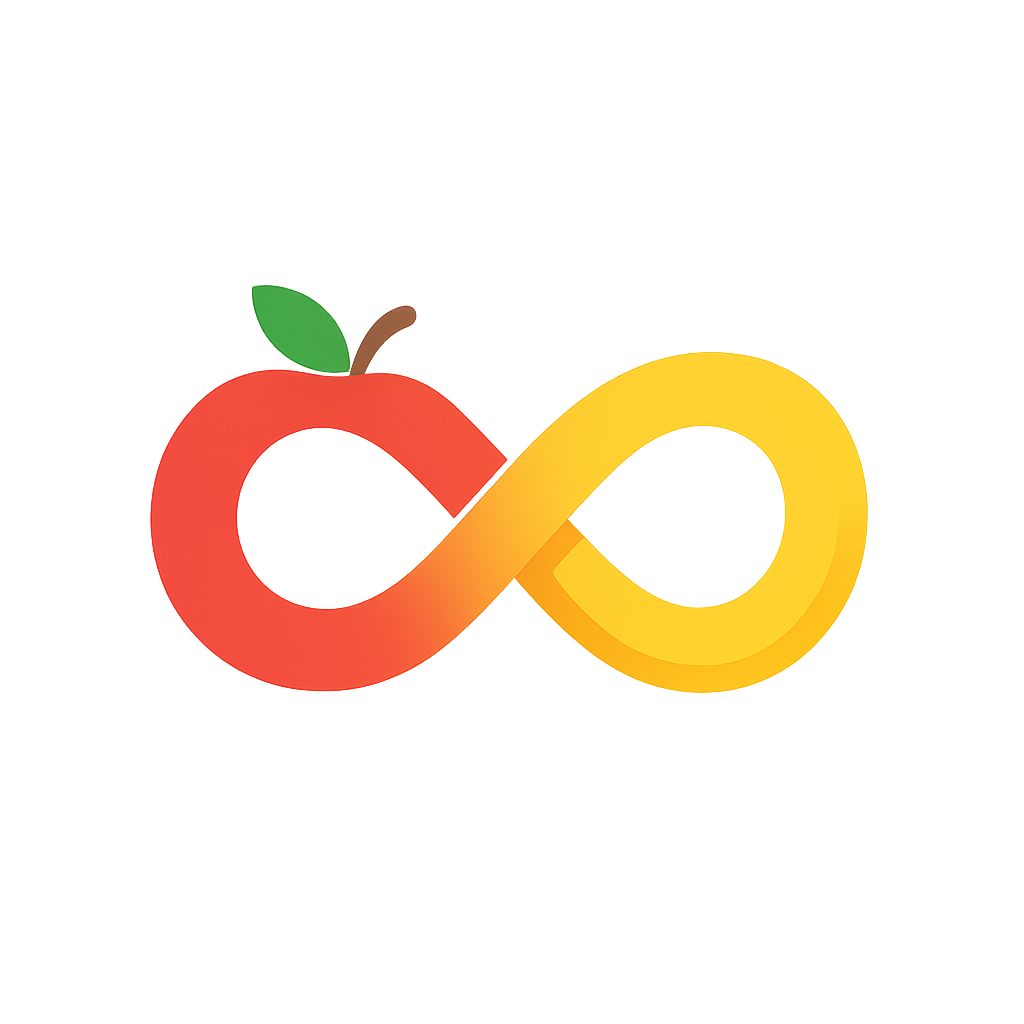
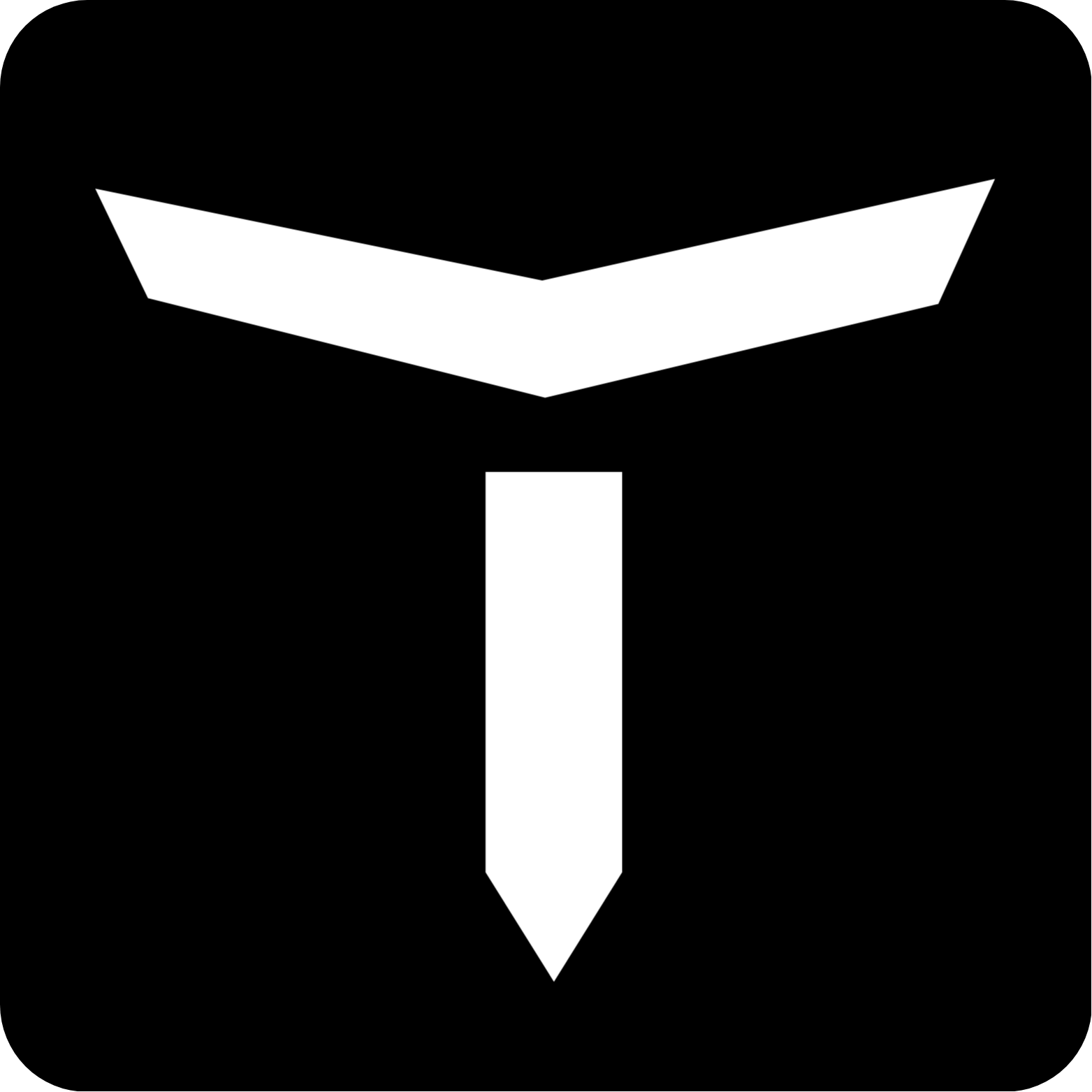
Comments (0)
Please log in to leave a comment.