
Create ReadMe Files with Ease: A Look at Readme.ai
ToolsDescription
Create professional README files effortlessly in one click
About This Website
Discovering Readme.ai: A Game-Changer for README Files
In the dynamic world of software development, having well-documented projects is key. Whether you're working on an open-source project or aiming to impress potential collaborators, a polished README file can make or break the first impression. Enter Readme.ai—a tool designed to simplify and enhance this critical aspect of project management. This article dives into why Readme.ai is becoming a favorite among developers, startups, and open-source communities.
Streamlined Documentation Made Simple
Readme.ai's primary offering is its ability to generate professional and attractive README files with remarkable ease. Typically, writing a README file from scratch is a time-consuming task that involves meticulously detailing your project's functionality, setup instructions, and contribution guidelines. Readme.ai changes the game by allowing users to create these all-important files with just a single click.
Key Features of Readme.ai
User-Friendly Interface
The interface of Readme.ai is designed for simplicity. With an intuitive drag-and-drop feature and pre-configured templates, users can quickly populate their README files without any fuss. The platform automates the most tedious aspects, so developers can focus on what matters most—actual coding and project development.
Variety of Templates
Readme.ai offers an array of templates catering to various project types, from open-source initiatives to personal portfolios. These templates are customizable, allowing you to adjust content to suit your specific project needs without compromising on aesthetics.
Comprehensive Documentation
Beyond basic project descriptions, Readme.ai includes templates for additional documentation sections such as installation guides, usage instructions, contribution rules, and licensing information. This ensures that every facet of your project is thoroughly documented and easily accessible to any user.
Collaboration-Friendly
Given its eye-catching and organized format, README files created with Readme.ai are not only appealing but also vastly improve collaboration. They make it easier for new contributors to understand your project, ultimately leading to a smoother workflow and faster onboarding of team members.
Who Could Benefit from Readme.ai and How?
Ideal Users
- Developers: Whether you are a freelancer on gig platforms or a professional in a tech firm, a well-crafted README can enhance your credibility.
- Startups: For startups looking to publish their code or demonstrate their projects to investors, a polished README file is indispensable.
- Open-Source Projects: Open-source contributors will find Readme.ai invaluable as it can encourage more community involvement by making project details clear and inviting.
Potential Use Cases
- Tech Portfolio Enhancement: Use Readme.ai to present your code repositories in a more engaging and professional manner.
- Team Onboarding: Facilitate easier onboarding for new team members with cleanly formatted instructions.
- Project Presentation: Showcase your projects with a well-documented README to enhance your pitch to investors, clients, or potential collaborators.
Conclusion: Elevating Your Project Presentation
Readme.ai effectively transforms the arduous task of README creation into a straightforward, one-click process. By offering a suite of customizable features and templates, it empowers users to embody professionalism with minimal effort. Whether you're a seasoned developer or a startup founder, Readme.ai provides the tools you need to elevate your project documentation, thereby enhancing overall project appeal and collaboration potential. Give Readme.ai a try and experience the difference in your project management approach—efficiency, aesthetics, and clarity, all encapsulated in one click.
Featured Links
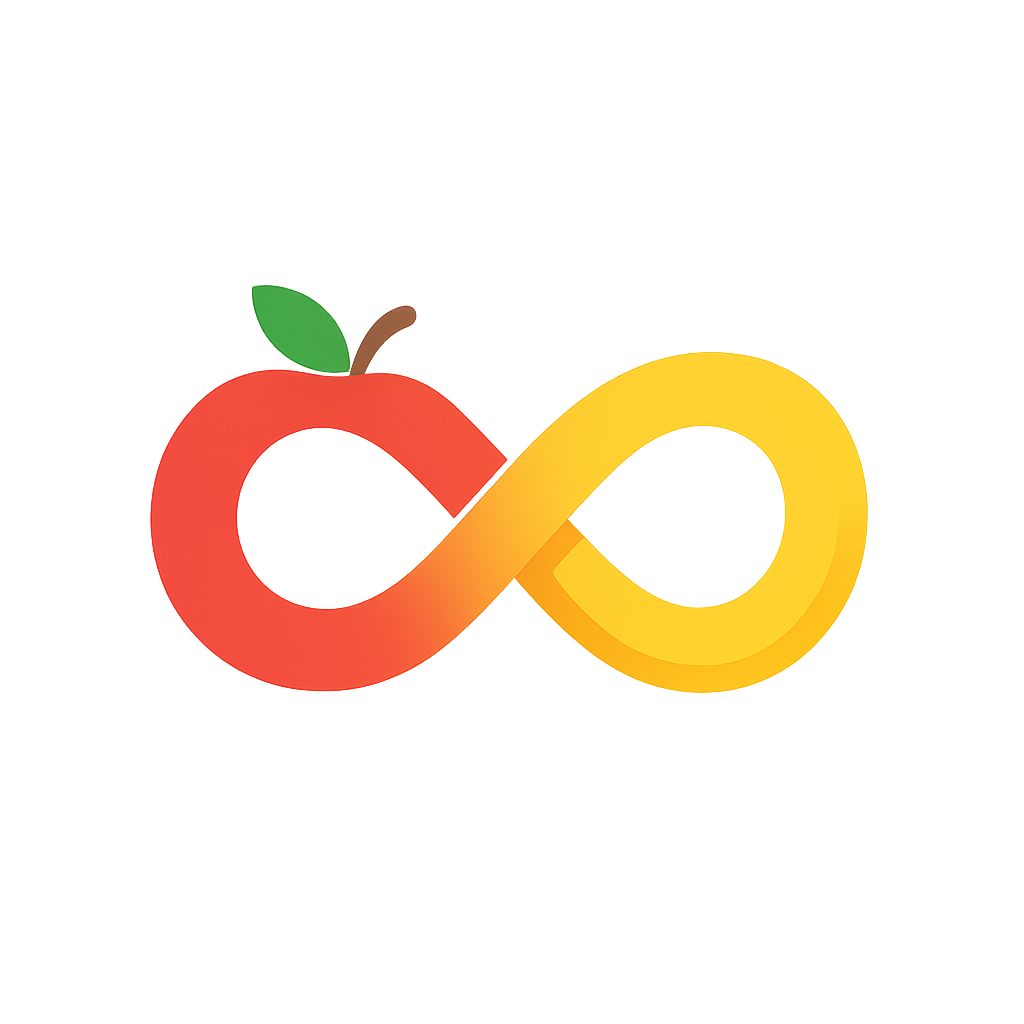
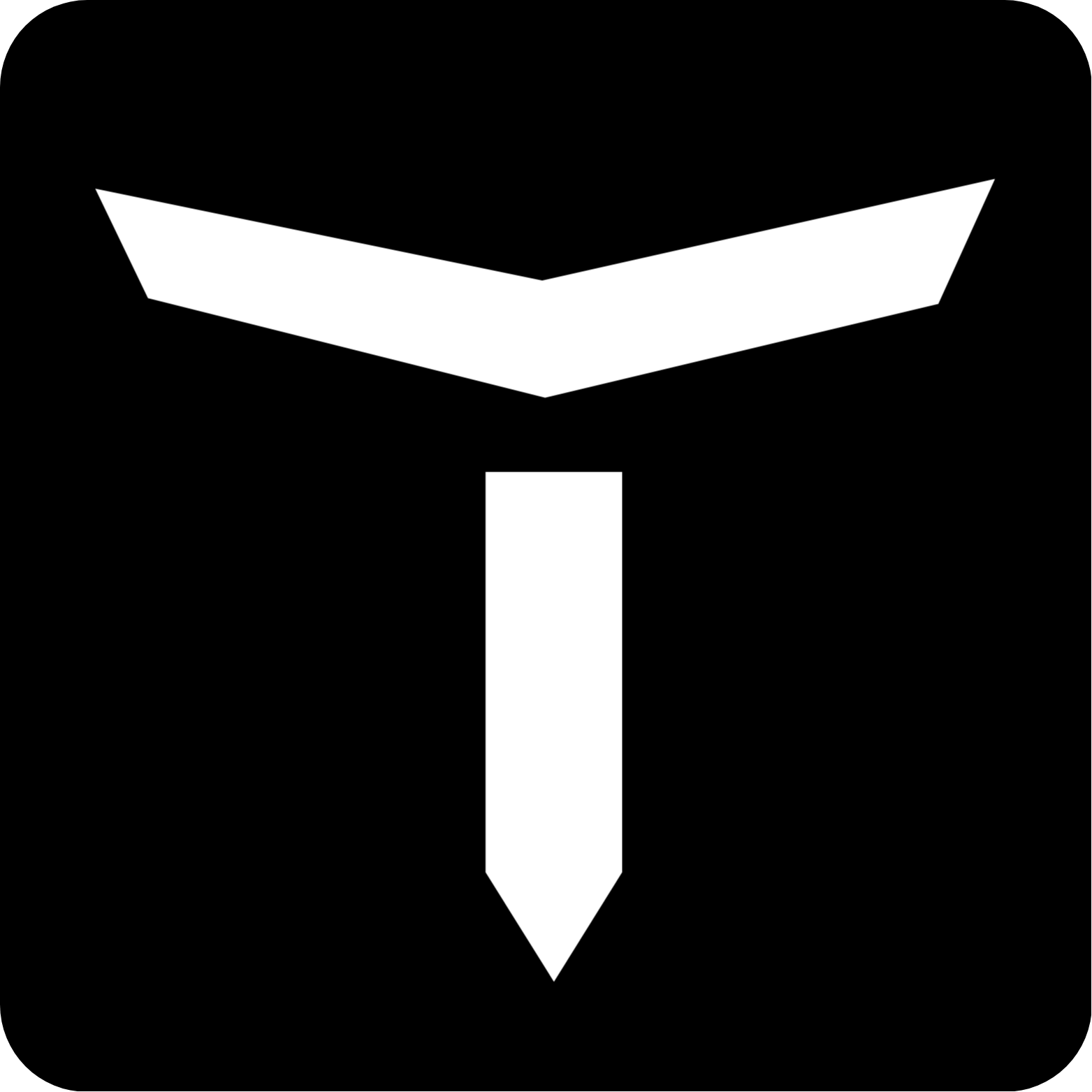
Comments (0)
Please log in to leave a comment.