
DevDiary: Elevate Your Coding Habits with VSCode's Free Local Extension
Development ToolsDescription
Free-local VSCode Extension tracking Dev routine judging you
Website Preview
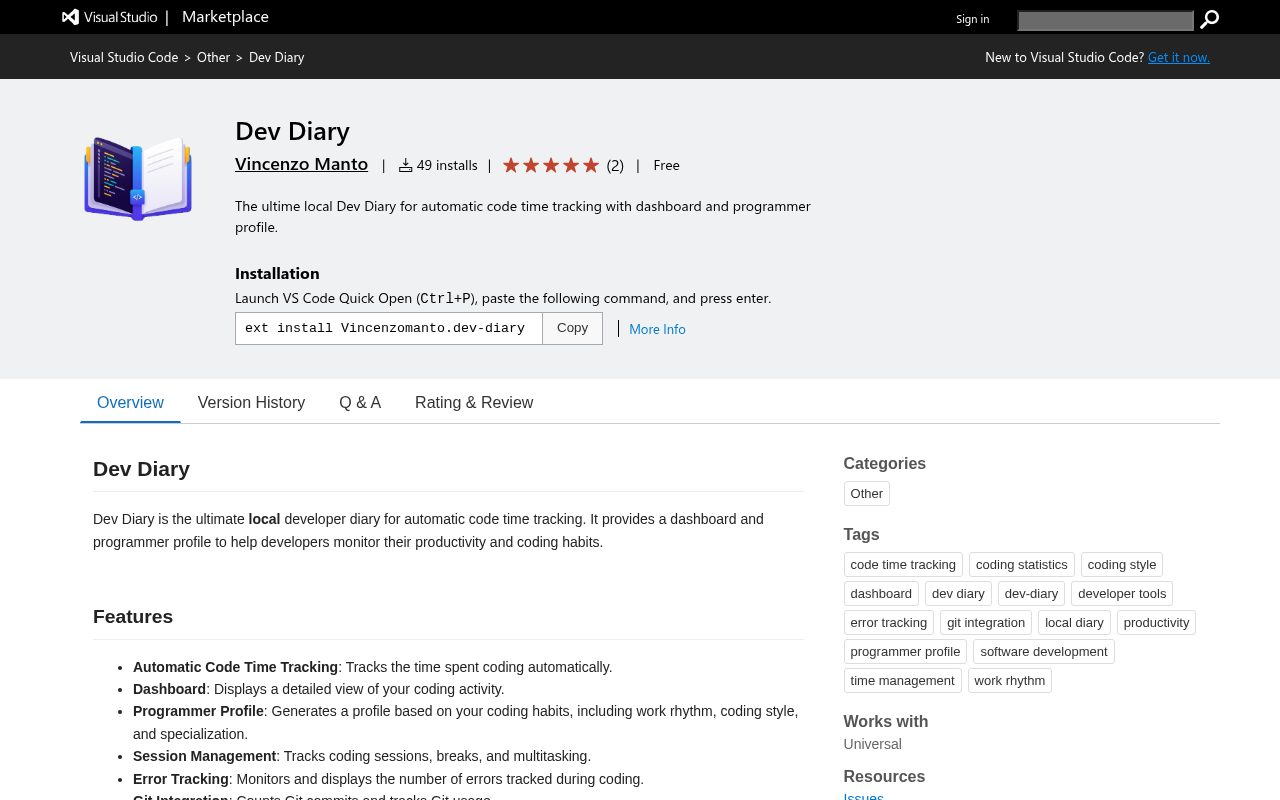
Click to view full size
About This Website
Elevate Your Coding Habits with DevDiary
In the fast-paced world of software development, maintaining a consistent and efficient coding routine is crucial for personal growth and project success. Enter DevDiary, a free, local Visual Studio Code (VSCode) extension that offers a unique approach to self-improvement by evaluating your coding habits daily. Unlike traditional development tools that focus on code execution and debugging, DevDiary adds a meta layer by providing insights into your coding discipline and overall development practices.
What DevDiary Offers
DevDiary is designed to act as a personal mentor for developers, observing your coding patterns and offering constructive feedback. Its primary objective is to help programmers build a comprehensive "Programmer Profile" by analyzing various aspects of their workflow. Here’s a closer look at what DevDiary offers:
Key Features
-
Routine Tracking: DevDiary continuously monitors your development routine, capturing data on coding habits to help you understand patterns and identify areas for improvement.
-
Coding Style Analysis: It evaluates your coding style to provide feedback on writing clean and efficient code, promoting better coding standards and readability.
-
Git Activity Monitoring: The extension provides insights into your version control habits, tracking how often you commit changes and interact with Git repositories.
-
Comment Usage Evaluation: It stresses the importance of well-commented code by tracking the ratio of comments to code, helping enhance code maintainability.
-
Multitasking and Overwork Insights: DevDiary assesses your multitasking habits and work intensity, offering feedback to optimize your productivity without overburdening yourself.
Why DevDiary Is Useful
In a profession where quality and efficiency are paramount, having a tool that helps refine your processes can be invaluable. DevDiary's feedback mechanism encourages iterative improvement, allowing developers to focus on both technical skills and soft skills like time management and work-life balance. By identifying bad habits early, developers can pivot towards practices that enhance productivity and code quality.
Who Can Benefit from DevDiary
Every developer, from junior to senior, can benefit from DevDiary’s insights. It is especially useful for:
-
Junior Developers: Those new to the field can use DevDiary to establish strong coding habits early, learning from seasoned best practices reflected in the feedback received.
-
Mid-level Developers: Professionals seeking to elevate their career can gain a deeper understanding of their work patterns to optimize productivity and display readiness for more complex responsibilities.
-
Teams and Remote Workers: DevDiary can assist teams in understanding their members' working styles, fostering a more cohesive and efficient remote working environment.
-
Freelancers and Solo Developers: As they often juggle multiple projects, freelancers can use the tool to manage their workload better and mitigate burnout.
Potential Use Cases
- Implementing DevDiary as part of a personal development plan to systematically enhance coding practices and personal habits.
- Integrating the tool into coding boot camps or educational programs to help students develop better coding discipline.
- Using it in remote teams to promote self-awareness and accountability among team members, thus improving overall team productivity.
Conclusion
DevDiary stands out in the realm of development tools by turning the spotlight inward, focusing on the developer’s habits and routines rather than just their output. By providing nuanced, data-driven feedback on various aspects of coding and development practices, DevDiary fosters an environment of continuous self-improvement. It’s not just about writing better code; it’s about becoming a better developer overall. Whether you are starting your programming journey or looking to refine existing skills, DevDiary offers valuable insights to elevate your coding game.
Similar Tools

Debug Salesforce code faster with intelligent browser tools
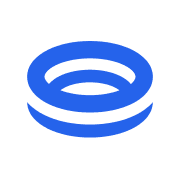
AI-powered, browser-based Database UI

Visualize yaml & json as interactive mind maps
Featured Links
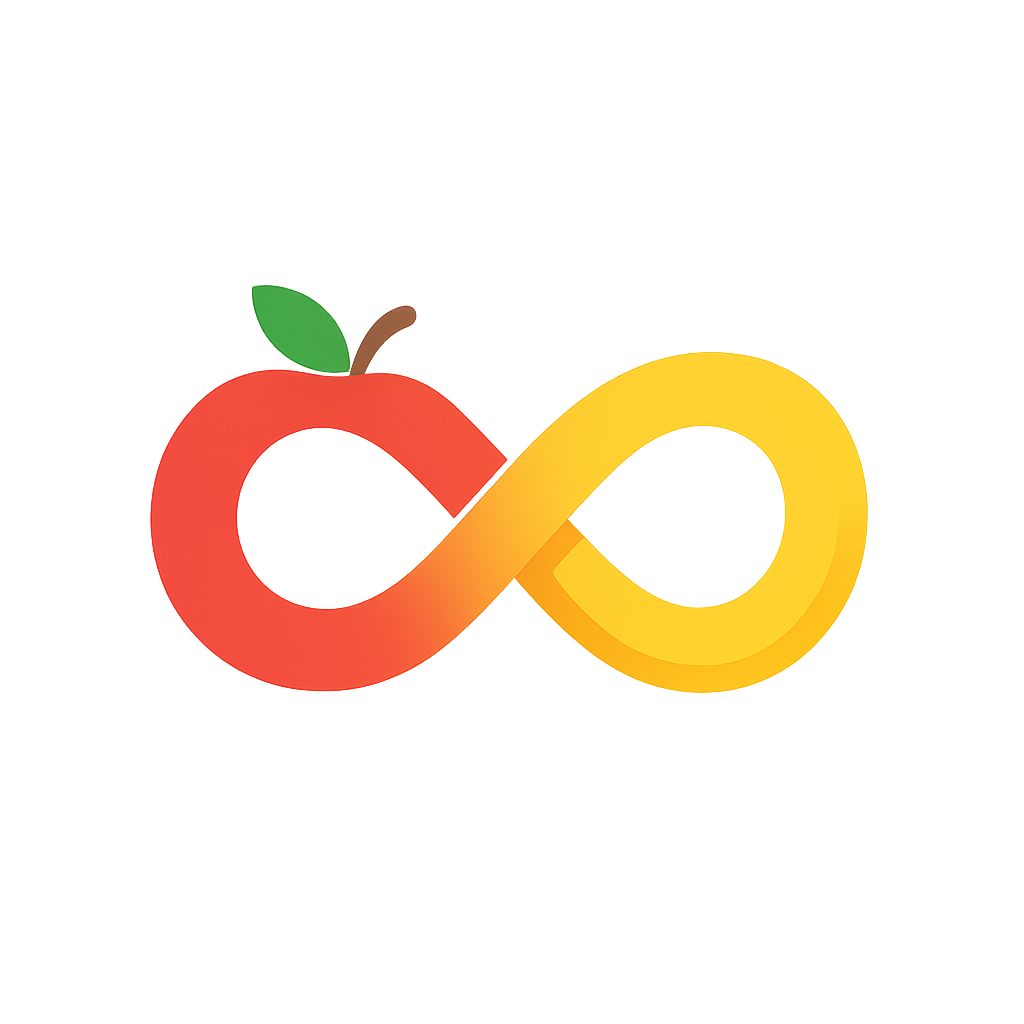
LensGo is a free AI-powered tool for creating images and videos. Bring your favo...
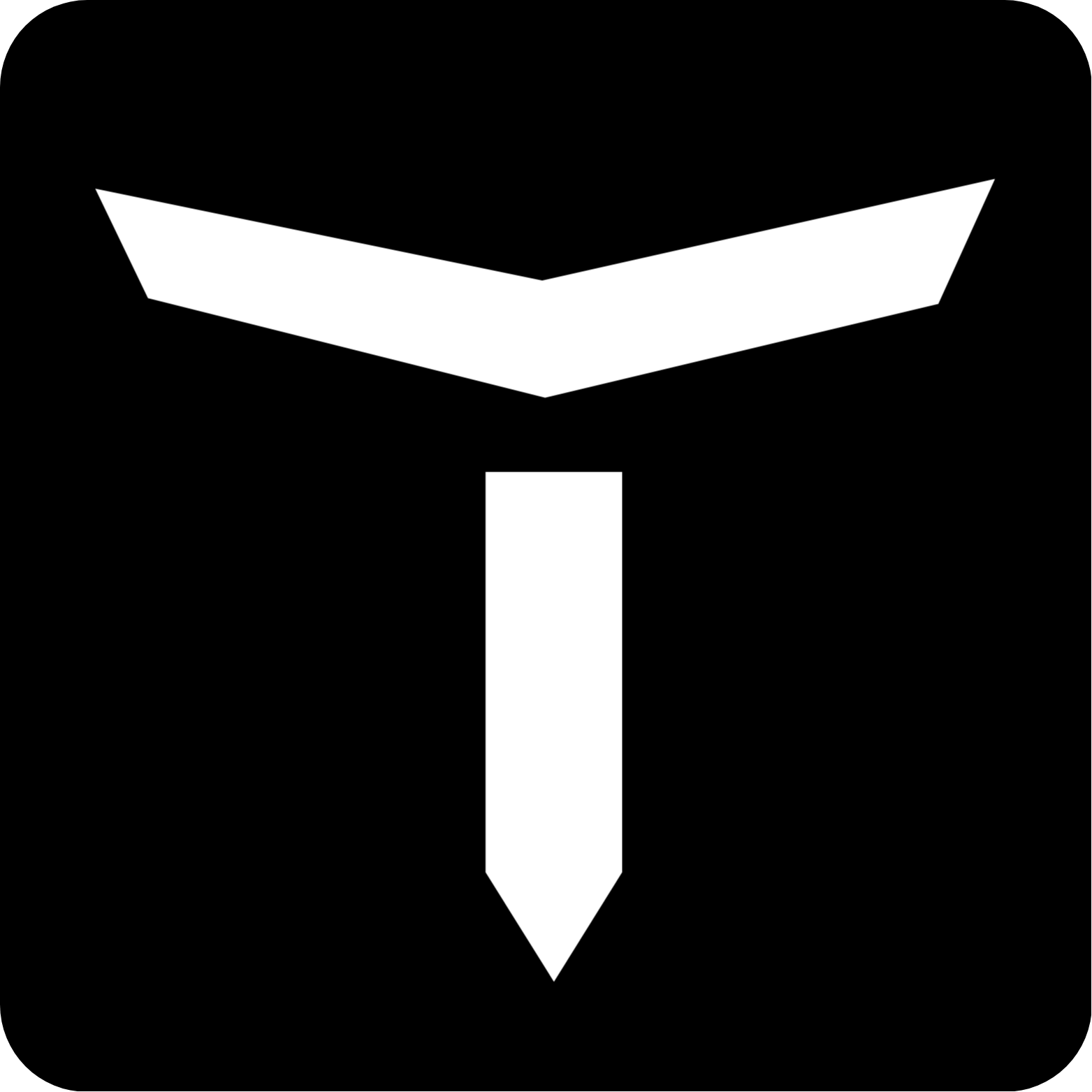
Comments (0)
Please log in to leave a comment.