
Effortlessly Organize Your Photo Library with ImageSlip: A Review
Software UtilitiesDescription
A tiny macOS utility to clean up unwanted pictures.
Website Preview
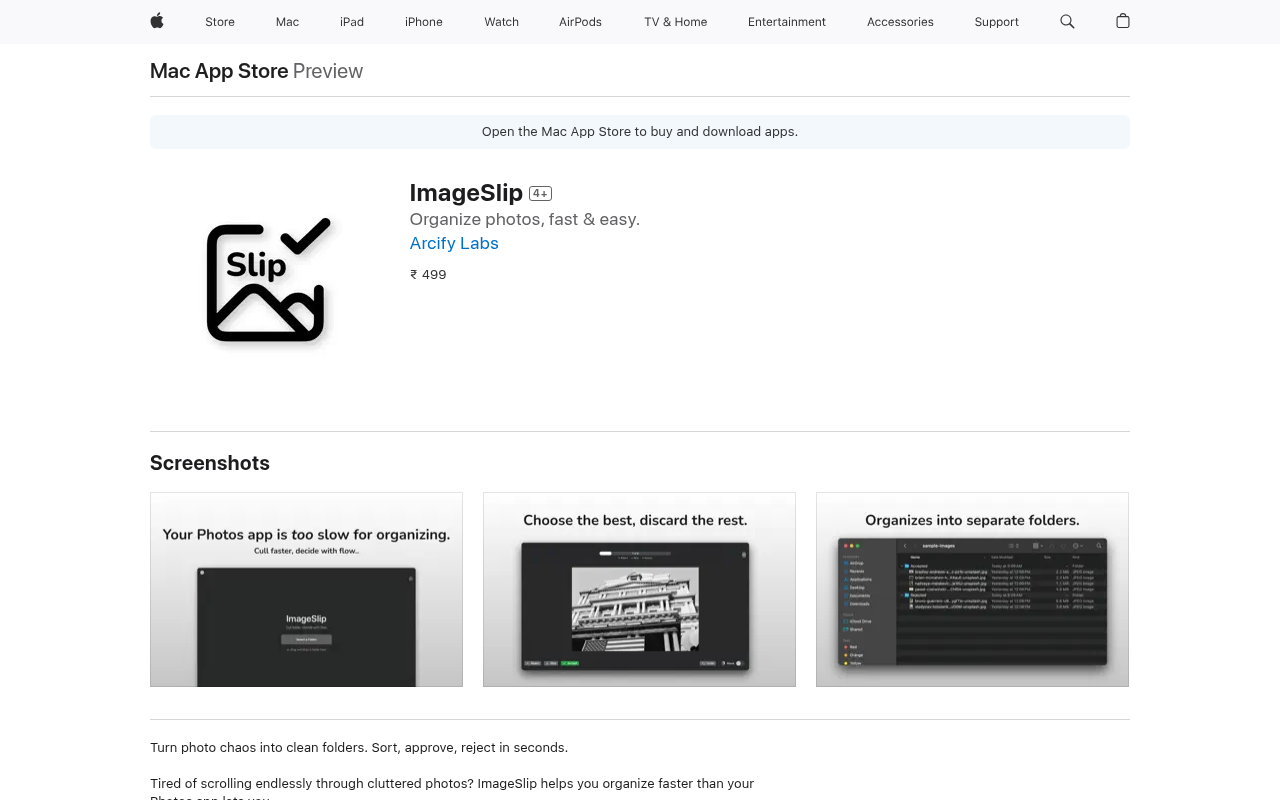
Click to view full size
About This Website
Overview of ImageSlip
In the digital age, where photos accumulate rapidly on our devices, managing extensive collections becomes both a necessity and a challenge. ImageSlip, designed for macOS, offers a streamlined solution to this overwhelming task. This software utility simplifies the process of sorting through countless photos by utilizing an intuitive swiping mechanism reminiscent of popular social media platforms. Here we delve into how ImageSlip functions and why it might just be the tool you need to declutter your digital photo storage.
How It Works
ImageSlip's operation hinges on simplicity and efficiency. Users begin by loading a folder filled with images into the application. The interface presents each photo one at a time, allowing the user to swipe right to approve or left to reject, much like choosing potential dates on a dating app. Once the selection process is complete, ImageSlip automatically divides the images into two new folders: /Approved and /Rejected. This clear division facilitates easy archiving or deletion of unwanted pics, streamlining what is often a tedious process into something both quick and enjoyable.
Key Features
Intuitive User Interface
Designed with the user in mind, ImageSlip boasts an interface that is straightforward and easy to navigate, ensuring a minimal learning curve.
Fast Processing
Efficiency is key in ImageSlip's design. The app handles large batches of photos quickly, making the task of sorting through thousands of images less daunting.
Automatic Organization
Once sorting is completed, the automated segregation into approved and rejected folders immensely simplifies further photo management tasks.
Why You Might Need ImageSlip
The primary utility of ImageSlip lies in its ability to drastically reduce the time and effort spent on photo management. In our world of continuous snapshots and downloads, keeping a digital photo library in check is more important than ever, not only to save storage space but also to maintain a portfolio of high-quality, meaningful images. Whether you're a professional photographer needing to quickly sort through shoots or an everyday user keeping your family and vacation photos organized, ImageSlip offers a handy solution.
Ideal Users and Use Cases
Professional Photographers
After a photoshoot, photographers often face the overwhelming task of sorting through hundreds, if not thousands, of images. ImageSlip can speed up the initial selection process, allowing for more time to focus on editing and final touches.
Digital Marketing Professionals
For those in digital marketing, curating images quickly for campaigns or social media is often crucial. ImageSlip helps streamline the selection process, ensuring that only the best images make it to the publication.
Casual Users
Even casual users who want a quick way to declutter their ever-growing photo library on their Mac can find immense value in ImageSlip. The easy-to-use interface means anyone can operate it efficiently without prior technical knowledge.
Conclusion
ImageSlip stands out as a practical tool in the realm of digital photo management. Its swift and straightforward sorting mechanism transforms what is traditionally a cumbersome chore into a quick and satisfying task, making it an excellent addition to anyone’s digital toolkit. Whether for professional or personal use, ImageSlip addresses the core need of photo organization with a sharp focus on efficiency and user-friendliness, promising to keep your digital memories tidy and easily accessible.
Featured Links
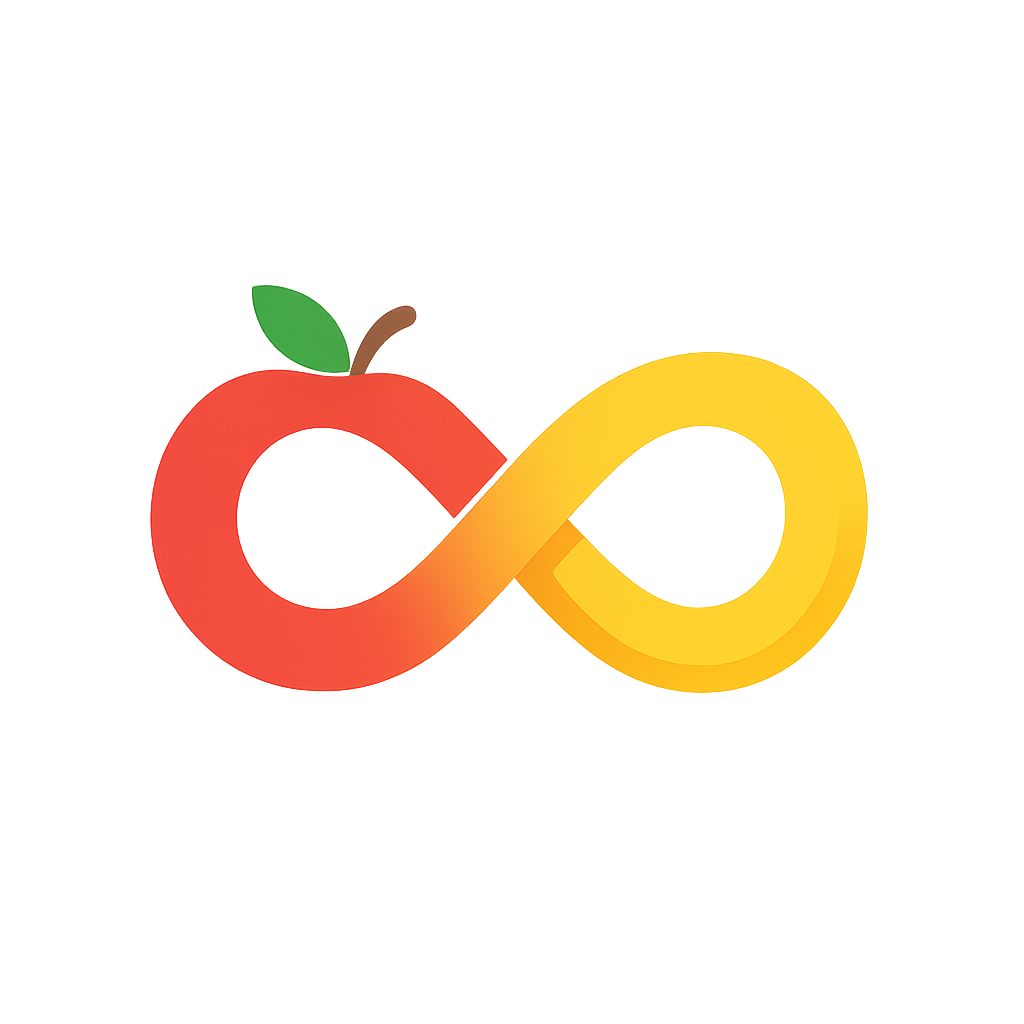
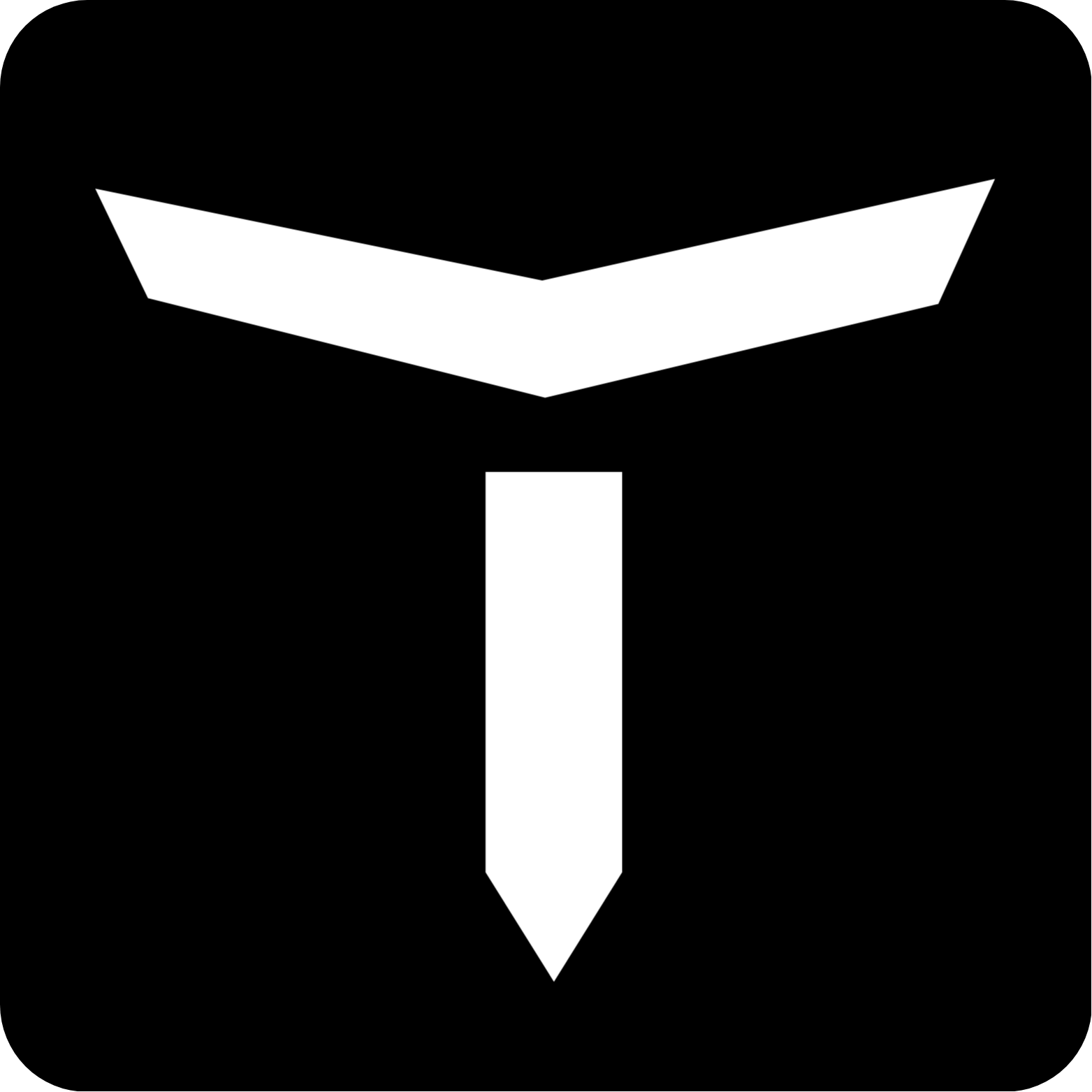
Comments (0)
Please log in to leave a comment.