Google Bard
Life AssistantDescription
AI Python coding assistant on Google Collab. To get setup, 1. Copy the Javascript from Github. 2. Replace "<YOUR OPENAI API KEY>" in the script with your OpenAI API key. 3. Open and paste the script on your console on Google Colab. Follow this setup guide. 4. Shift + Alt + Enter on Google Colab.
About This Website
Google Bard FeaturesBard seeks to combine the breadth of the world’s knowledge with the power, intelligence and creativity of our large language models. It draws on information from the web to provide fresh, high-quality responses. Bard is built using LaMDA (Language Model for Dialogue Applications), a conversational AI model capable of fluid, multi-turn dialogue and is an experiment based on this same technology that lets you collaborate with generative AI. As a creative and helpful collaborator, Bard can supercharge your imagination, boost your productivity, and help you bring your ideas to life—whether you want help planning the perfect birthday party and drafting the invitation, creating a pro & con list for a big decision, or understanding really complex topics simply.
Similar Tools
Yotto is the WEB3 raffle platform for brands and influencers. Powered by AI and ...
AI generative web app that creates unique and personalized content for users. Ou...
Write Me A Prayer generates custom prayers using OpenAI's GPT-3 API. It is free ...
End the meeting with perfect notes and share it to every stakeholder with Wudpec...
Featured Links
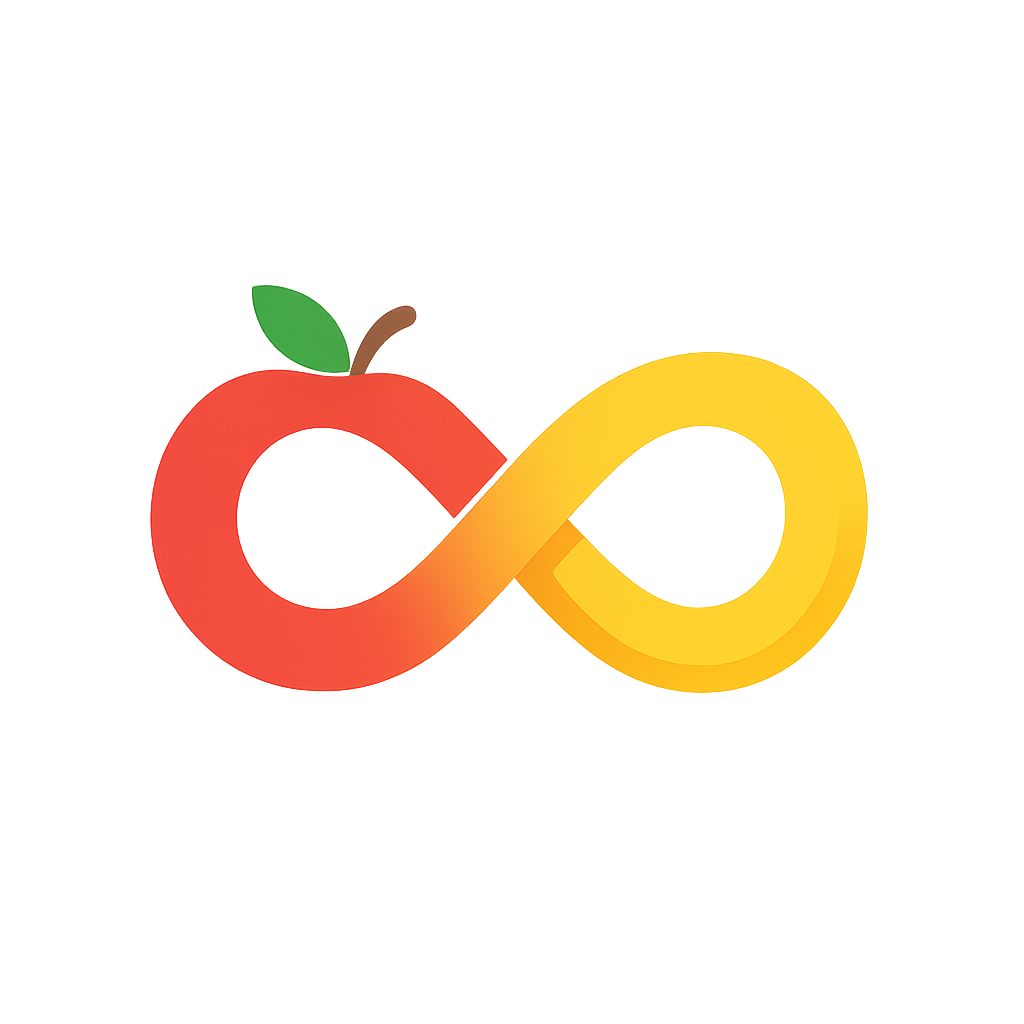
Namelix uses generative AI to create a short, brandable business name. Search fo...
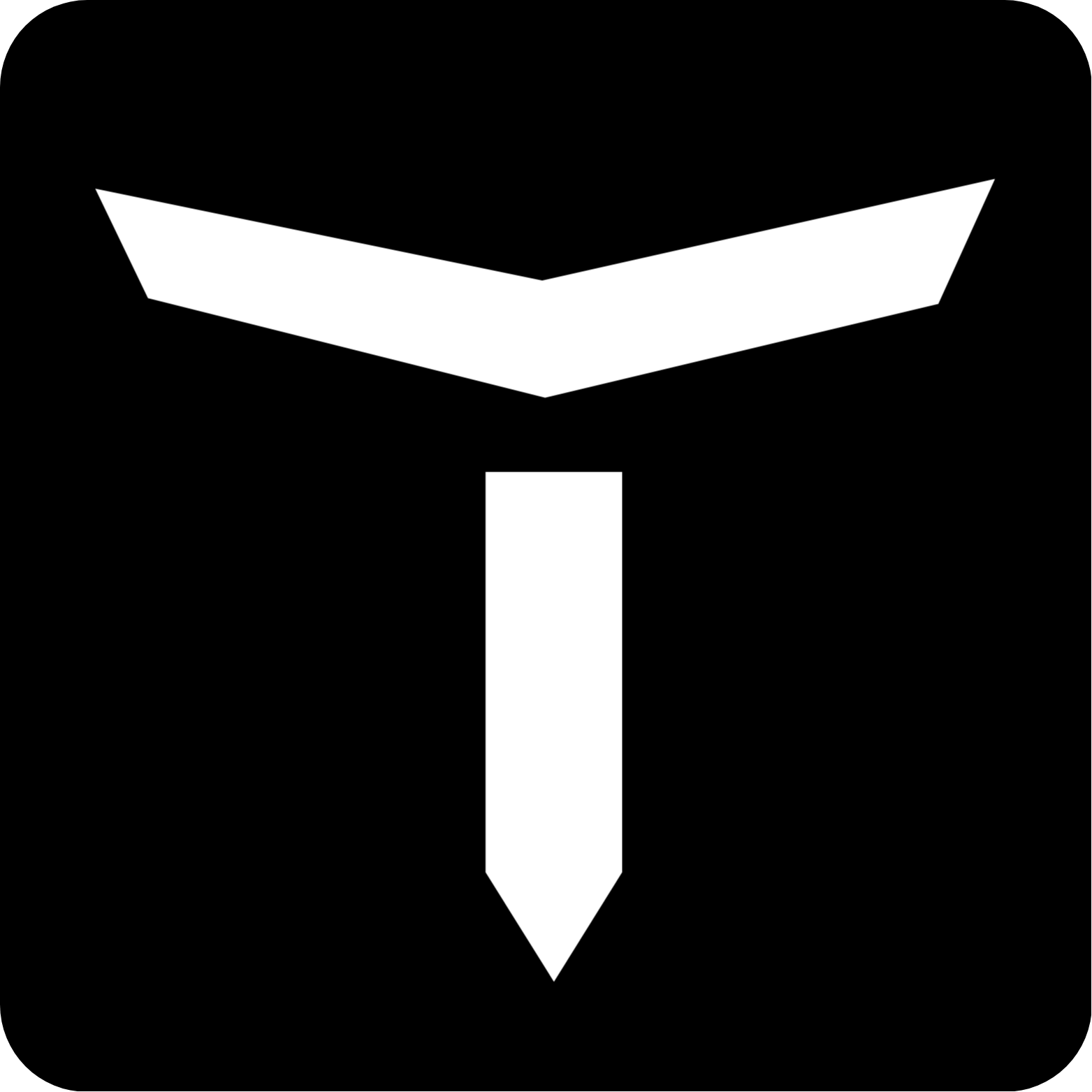
Comments (0)
Please log in to leave a comment.