PDF Candy
Image editingDescription
An MacOS App to chat with PDFs locally.
About This Website
PDF Candy is an online platform that allows users to convert files to PDF and vice versa. It supports over 20 different file formats and offers a wide range of additional PDF processing tools. These tools include editing, splitting, merging, compressing, and more.
Key features of PDF Candy include:
-
File Conversion: Easily convert files to PDF and convert PDFs to various file formats.
-
Online PDF Tools: Access 47 different tools for editing, splitting, merging, compressing, and more.
-
User-Friendly Interface: Navigate and use the platform's features without the need for software installation.
-
Secure File Upload: Upload files securely and maintain the privacy of your data.
PDF Candy can be used for various purposes, such as:
-
File Conversion: Convert documents, images, and other files to PDF for easy sharing and printing.
-
PDF Editing: Add or remove text, images, and annotations from PDF files.
-
PDF Splitting and Merging: Split large PDFs into smaller documents or merge multiple PDFs into a single file.
-
PDF Compression: Reduce the file size of PDFs for easier storage, sharing, and faster loading times.
-
Watermarking: Add watermarks to PDFs to protect your documents or indicate their status.
-
PDF Encryption and Security: Apply password protection and restrict permissions to ensure the confidentiality of sensitive PDF files.
Overall, PDF Candy is a versatile online platform that simplifies PDF-related tasks by offering file conversion capabilities and a comprehensive set of PDF processing tools.
Similar Tools
Autonomous ai agents for startup growth
Enlarge images up to 800% with improved resolution in just a few seconds
A collection of AI-generated images of meals that don't exist. You can use these...
Upscale, restore, denoise, fix, and optimize your images
Featured Links
Google's revolutionary AI image generation model
Namelix uses generative AI to create a short, brandable business name. Search fo...
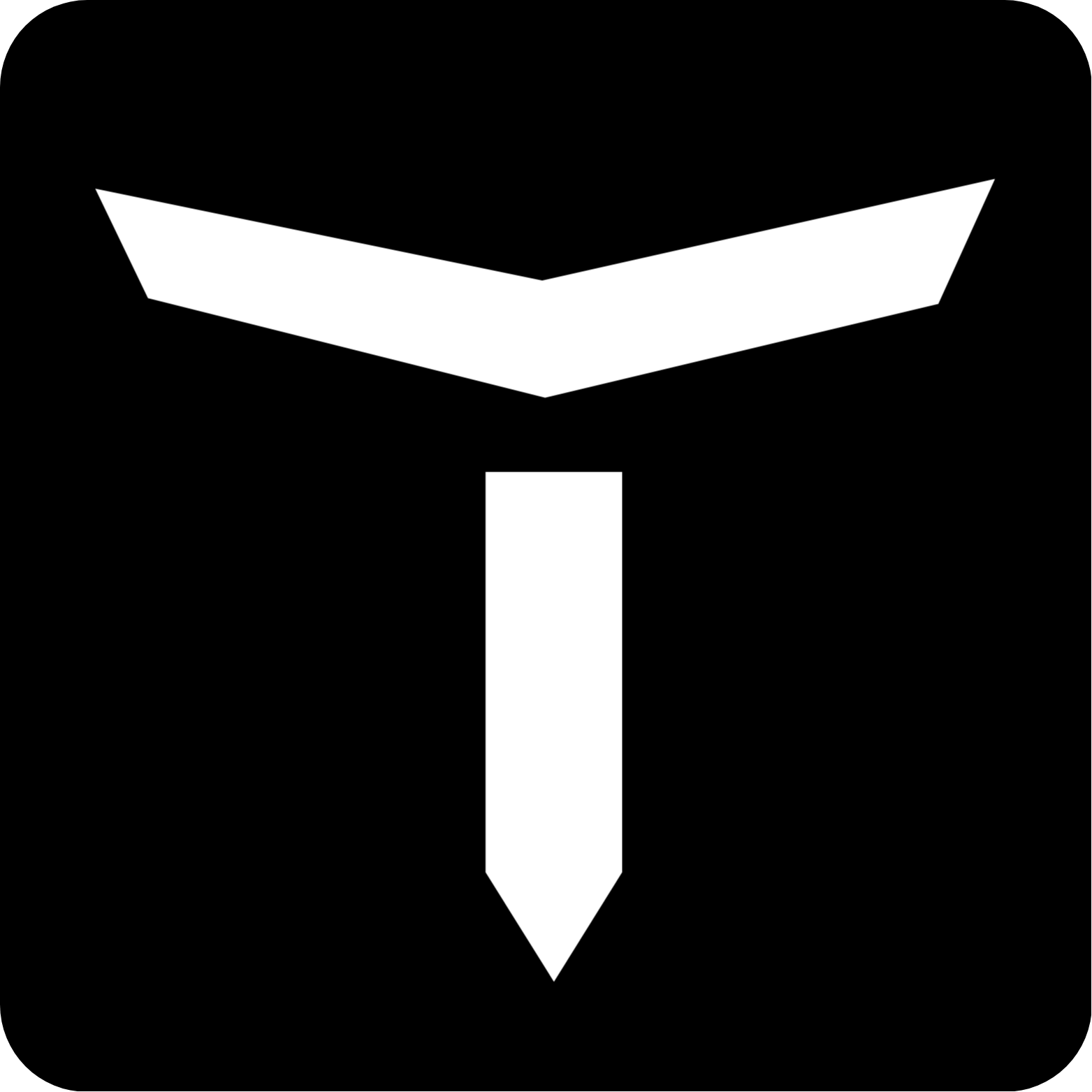
Comments (0)
Please log in to leave a comment.