
Streamline Your Workflow with Effortless Context Switching: Discover ShiftPlus
Context SwitchingDescription
Manage your workspace in a click
About This Website
What is ShiftPlus?
ShiftPlus is a groundbreaking productivity tool that addresses a perennial challenge faced by power users and multitaskers: context switching. Whether you're juggling multiple browser profiles, working across various applications, or managing complex window layouts on multiple monitors, ShiftPlus simplifies this process, making it efficient and seamless. Designed for the modern workspace, this tool endeavors to maintain a fast and organized workflow without compromising productivity through unnecessary complexity or slow transitions.
Key Features and Benefits
Managing Browser Profiles
ShiftPlus allows you to manage browser profiles effortlessly by switching between them with a single click. This feature is invaluable for those who need to compartmentalize specific tasks or roles, like managing work and personal browsing environments without leaving the desk. Upon using the tool, users benefit from intuitive shortcuts that enable them to quickly switch profiles without disrupting their workflow.
Multi-Device and App Management
ShiftPlus's capabilities extend beyond merely browser management. Multi-device support provides users with the power to manage and switch contexts among different apps, each with global hotkeys. This feature is integral for professionals working in environments that require rapid access to significant app-specific resources.
Window Layout Management
For users utilizing multiple monitors, ShiftPlus offers robust window layout management. This feature allows users to configure, save, and switch between different layouts across monitors efficiently. This means less time spent rearranging windows manually and more time on the actual tasks, ensuring better productivity and seamless multitasking.
Global Hotkeys and Multi-Monitor Support
ShiftPlus provides comprehensive global hotkey support that further enhances context switch efficiency. Users can pre-program hotkeys to manage windows and browser profiles, reducing the need for repeated clicks or excessive manual configurations. This functionality is particularly beneficial in environments that use complex screen setups, ensuring that users can shift their tasks with minimal distractions or disruptions.
Who Can Benefit from ShiftPlus?
ShiftPlus provides value to anyone seeking a streamlined workspace that requires multiple interaction zones. Here are some potential use cases:
-
Web Developers: Having the ability to swap between different browser profiles instantly can be invaluable for testing and developing web applications while preserving interface integrity.
-
Graphic Designers or Photographers: With significant window layout management, ShiftPlus ensures designers can swiftly switch between tools like Photoshop, Illustrator, and web browsers without losing productivity on a multi-monitor setup.
-
Editors and Content Creators: For those managing digital publications or content creation platforms, ShiftPlus allows highly efficient transitions among tools, reducing workflow disruptions.
-
Administrators and IT Professionals: The ability to organize and manage software environments efficiently means less downtime and smoother transitions, ensuring they focus on ensuring that clients or servers can perform optimally.
Potential Use Cases
ShiftPlus can be used across multiple business environments, streamlining workflows and improving task management. Below are some potential use cases:
-
In Corporate Settings: By managing context switching efficiently among different apps and profiles, ShiftPlus helps corporate businesses maintain their productivity while ensuring a secure environment for their employees.
-
Computer Software Testing and Development: Computer software engineers can use ShiftPlus's robust profile and window management tools to facilitate efficient development across multiple software versions.
-
Work Simplification: Any workplace or task that requires rapid transitions can benefit from ShiftPlus. From graphic design to content editing, tasks are streamlined and transition efficiently.
Conclusion
With ShiftPlus, context switching becomes a swift, effortless pivot, capable of managing browser profiles, apps, window layouts, and global hotkey management across multi-monitors and devices alike. The tool is an ideal solution for enhancing productivity, reducing downtime, and accelerating workflow efficiency. This technology is suited for tech professionals across various sectors and empowers users to maximize their workspace capabilities in a single click, transforming the daily task management experience into an advantageous productivity boost.
Featured Links
LensGo is a free AI-powered tool for creating images and videos. Bring your favo...
Google's revolutionary AI image generation model
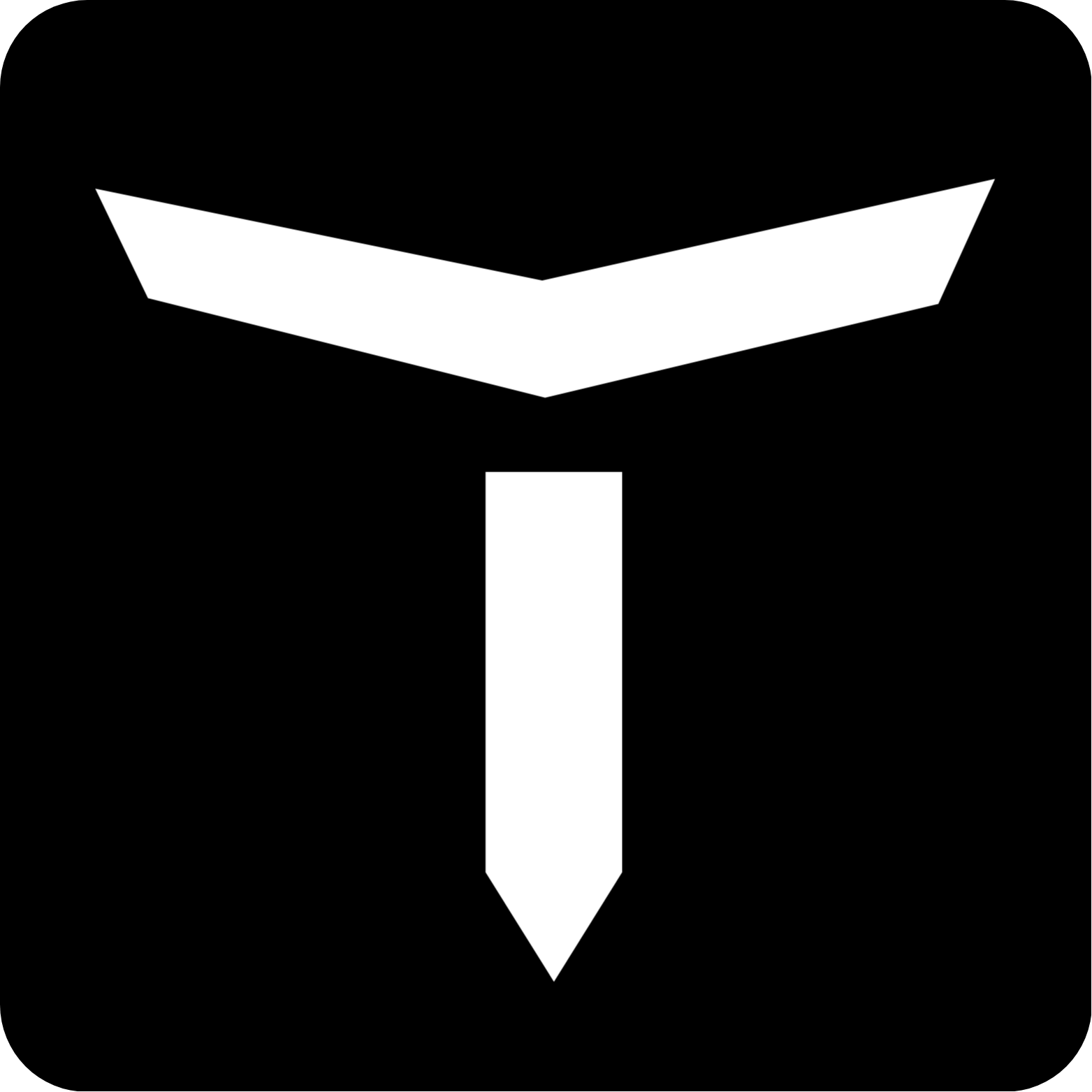
Comments (0)
Please log in to leave a comment.